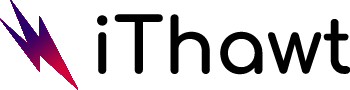You’re probably familiar with thermal paste if you’ve ever built your own gaming rig. Cooling the CPU is accomplished by the CPU cooler you have installed on top of the processor.
Eventually, the once brilliant CPU stops providing that late-night gaming boost. When you upgrade your computer, you still have leftover thermal paste from the old junk processor you tossed away. Having something new and shiny makes what you had before useless.
Depending on how long it has been applied, the thermal paste can become extremely hard. There is a chance that the paste dried out over the years, which explains the heightened temperatures.
You might like:
Removing the Thermal Paste
Removing the thermal paste from the processor is not an easy task but it is not difficult either. You need to get some items before starting to clean your processor or removing the thermal paste.
Here’s the list of items you need.
- Isopropyl Alcohol (If available, not necessary)
- Microfiber cloth (clean and not wet)
These are the two main things you need. If you have isopropyl alcohol available then it’s good because it is a great fluid to clean the components as it evaporates very fast. It doesn’t damage the parts of the processor and helps clean the thermal paste easily.
Following are the steps to remove the thermal paste from the CPU:
- Remove the heat sink
- Clean the upper part of the CPU processor with a Microfiber cloth. This cloth will clean most of the dried thermal paste.,
- Just make sure you don’t scratch the surface.
- This will definitely clean the thermal paste on the CPU
- By any chance you have Isopropyl alcohol at your place, you can use it with the microfiber cloth to clean the thermal paste.
This is how you remove the thermal paste from the CPU.