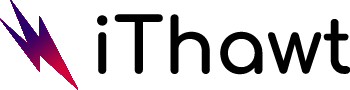I know, nobody likes to see errors while playing games. That’s why here we are adding the ways to fix the Error Code 277 on Roblox so that you can play the game peacefully without any interruption.
Love playing Roblox? Check Roblox Promo Codes!
This step-by-step guide will help you with various issues related to Roblox Game. This article contains everything about Error Code 277 and how to solve this error.
What is Roblox Error Code 277?
While playing the game, this error comes on the screen – ” Lost connection to the game server, please reconnect (Error code: 277)”. This usually happens due to server connectivity and network issues.
Roblox provides you two options to tackle this error. You can either leave the game or try to reconnect using the “Reconnect” button. The developers did a pretty good job while creating this game, but there are many errors like this one.
Related: How to Fix Roblox Error code 267
It is noticed that this error usually occurs in Windows PC and Laptops. There are not many details about this error at the moment. We’ll provide you some quick fixes for this error below.
Solutions for Roblox Error Code 277
Solve the error code 277 issue on Roblox using the following tips:
Use the Roblox Utility Tool
You must use the Roblox Utility Tool in order to solve all the problems related to Roblox. This tool is developed by the game developers themselves and works very efficiently.
Delete Temporary Files
Delete all the temporary files on your computer. You can use various software or apps to delete the temporary files.
Check Compatibility
Check the compatibility of the game with your PC or Laptop. You need to check whether the game is compatible with your device or not.
Conclusion
Using the tips above, you can easily solve the “Error Code 277” problem in the Roblox Game.
Table of Contents
ToggleMore Roblox Updates:
- Mining Simulator Codes
- Wizard Simulator codes: boosts, coins, and other rewards
- [Fix] Roblox Error Codes (103, 517, 104, 524, 277, 286, 268)
- How to fix error code 901 Roblox (Xbox One)
- How to fix Roblox Error Code 103
- Best Free Farming Simulator 19 Mods
- How to Fix ‘Error Code: 268’ on Roblox?
- RoCitizens Codes Roblox
- Roblox Arsenal Codes
- Roblox Treasure Quest Codes