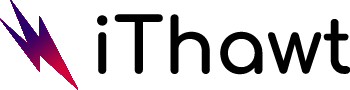In order to run Rainbow Six Siege, your PC should have at least a GeForce GTX 460 graphics card. It is recommended, however, that a graphics card similar to an NVIDIA GeForce GTX 670 be used for the best experience. According to Rainbow Six Siege’s system requirements for RAM, you should have at least 6GB, but ideally 8GB. The minimum processor requirement for R6 Siege is AMD Phenom II X4 945. It is recommended that you use an Intel Core i5-2500K instead. This game will require 61 GB of space on your storage drive – so make sure you have this space available.
Read More: GTA V Minimum System Requirements
This page contains Tom Clancy’s Rainbow Six® Siege PC (Windows) system requirements. Our data is continuously updated, so you’re always getting the most up-to-date specifications.
For each of Tom Clancy’s Rainbow Six® Siege’s supported platforms, the following information is provided: processor requirements, operating system requirements, graphics cards, and disk space requirements.
Rainbow Six Siege Minimum System Requirements
- The OS must be a 64-bit version of Windows 7 SP1 / Windows 8 / Windows 8.1 / Windows 10
- It’s recommended to have an Intel Core i3 560 at 3.3 GHz or an AMD Phenom II X4 945 at 2.6 GHz
- Six gigabytes of RAM
- A GeForce GTX 460 or AMD Radeon HD5770 (1024MB VRAM) video card is required.
- The DirectX 11 version is available
- Drivers for DirectX Compatible Sound Cards
- Controllers supported: Xbox One/360 Official Controllers for PC, PlayStation 4 Controllers, and any other controller with X-Input functionality.
Rainbow Six Siege RecommenSystem Requirements
- The following operating systems are supported in the 64-bit version: Windows Vista SP2, Windows 7 SP1, Windows 8/ Windows 8.1/ Windows 10
- Processor: AMD FX-8120 @ 2.6 GHz or Core i5-2500K @ 3.3 GHz
- The RAM size is 8GB
- The following video cards are recommended: Nvidia GeForce GTX 670 / AMD Radeon HD7970 / R9 280X with 2048MB VRAM (NOT recommended).
- DirectX: 11
- Drivers for DirectX Compatible Sound Cards
- Microsoft Xbox One and Xbox 360 Official Controllers, PS4 Controllers and any X-Input connected controller.
Rainbow Six Siege guide for ultimate performance

You might wanna check whether your PC runs Valorant or Fortnite!
Having a smooth, high Rainbow Six Siege framerate is essential for a competitive online experience. Although, you shouldn’t just bottom out everything because that may give you an unfair advantage.
You might like:
With lower settings, scanning the rooms quickly will become more difficult since you won’t be able to see your players in the background.
Shadows can be reduced to low without affecting gameplay, as this will disable only the more visually appealing effects – not the essential shadows which make it easier to spot people moving and enemies.
The level of detail should be set to Medium so you can see opponents more quickly, as Low’s graphical downgrade makes it difficult.
If your Texture Filtering is too high, then the environment will be too sharp and distracting. If it is too low, then the environment will be too bland and boring.
Motion Blur and Ambient Occlusion can both be turned off in the “.ini” settings file, so you have no loss.
Whenever you play online, it’s a good idea to turn off v-sync in order to avoid input lag.
You may still experience problems if your graphics card and system settings are still set to Balance or Power-Saving mode, and make sure that your graphics card is being used rather than your integrated graphics.
Tom Clancy’s Rainbow Six Siege can run on PCs running Windows 7, Windows 8.1, Windows 10 (64-bit version required), and higher.
Interested in upgrading? Discover how to set up Tom Clancy’s Rainbow Six Siege with our easy-to-use guides. Displays a graphic card comparison and CPU comparison for Tom Clancy’s Rainbow Six Siege. Get the right setup for the game with the best price from us.
Table of Contents
Toggle