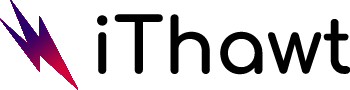Skyrim has a variety of console commands which add a lot of functionality to the game. The console command is nothing but a debugging tool available for PC players. The way to add the console commands in Skyrim is through using the tilde key (` or ~) in the keyboard. This key is available in the top-left corner of the keyboard.
Here in this article, we are listing all the Skyrim Console Commands you need to get your way across Tamriel. Here’s a good game for you – Coin Master Spins Daily links.
Skyrim Console Commands working on the world
- tws – Turn off water (when not underwater)
- tfc – Free camera mode (1 to pause the game)
- tm – This command turns all GUI Displays off
- sucsm # – Replace # to change the speed of the free camera i.e. 0.5 for half speed or 2 for double speed
- fw WeatherID – Replace WeatherID with the type of weather you want to activate. Full list of WeatherIDs is here
- tfow – Remove fog from the world map
- sw WeatherID – Replace WeatherID with the type of weather you want to activate
- tt – Turn off trees
- ts – Turn off skybox and fog
- set timescale to # – Replace # to set the rate time passes at, 1 is realtime and 20 is default
- tg – Turn off grass
- sgtm # – Replace # to set the game speed i.e. 0.5 for half speed or 2 for double speed
- tmm # – Toggle map markers (# – 0 to disable and 1 to enable)
Skyrim Console Commands working on the Player
- addshout ShoutID – Replace ShoutID with the shout you want to add. A list of ShoutIDs is here
- player.resethealth – Immediately refills your health
- player.setlevel # – Replace # with the level to set your player to
- player.additem ItemID # – Replace ItemID with the item you want to add to your inventory, and # with the amount of that item to add. A list of ItemIDs is here
- psb – Learn every magic spell
- unlock – Point at a door or chest then use this code to unlock it
- tim – Immortal mode: Similar to God mode, you can take damage but can’t be killed
- showracemenu – Access the character creator to change appearance (this will reset your level and skill progress)
- advskill SkillID # – Replace SkillID with the skill you’re modifying and # with the amount you are modifying it by. A list of SkillIDs is here
- tgm – God mode: Full invincibility, infinite stamina and magicka
- player.advlevel – Increase player level by one, though you won’t get a perk point
- player.setscale # – Replace # with the height for your character, between 0.1 and 10
- player.addperk PerkID – Replace PerkID with the perk you want to add. A list of PerkIDs is here
- tcl – No-clip mode: Walk through walls, fly
Skyrim Console Commands for Quest
- movetoqt QuestID – Move to the target of the entered QuestID
- saq – Starts all quests (may destabilize the system)
- showquesttargets – Displays the QuestID for all the current quests
- sqt – Shows all targets for ongoing quests
- sqo – Shows all objectives for ongoing quests
- player.sqs QuestID – Shows all stages for the entered QuestID
- caqs – Completes all primary quest stages (may cause crashes)
- resetquest QuestID – Resets quest with the entered QuestID
- completequest QuestID – Completes quest with the entered QuestID
Skrim Console Commands for NPC
- killall – Kills all non-essential NPCs in the area
- tcai – Turns off combat AI for NPCs
- resurrect – Bring a dead targeted NPC back to life, add 1 to keep their current items intact
- tai – Turns off non-combat AI for NPCs
- player.placeatme NPCID – Places the stated NPC next to you. You can find NPCID here.
- tdetect – Turn off AI detection while stealing, doesn’t work for pickpocketing
- tc – Allows you to take control of the targeted NPC
- sexchange – Target NPC Gender Change (or yours if no targeting)
- kill – Kill the targeted NPC
You might like reading:
That’s all about the Skyrim Console Commands. Use these cheats to play better! Hope you liked this article.
Skyrim Console Commands

Console Commands for Skyrim are added as required.
Price: Free
Price Currency: USD
Operating System: Windows and Mac OS
Application Category: Game
4.9
Table of Contents
Toggle