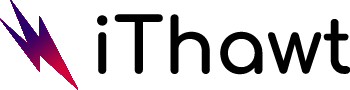Wires can drag on your desk, get caught on something, or ruin your flicks while gaming when you use a wired mouse. It can be highly frustrating, and if it happens when you’re in the middle of a gunfight, you may lose the game.
Wired gaming mice can be fixed with mouse bungees to eliminate this problem. Competitive gamers frequently use mouse bungees because they are useful. Keep reading to find out more about mouse bungees and how one could improve your gaming experience.
- Gaming Desks under $200
- Best Laptop Stands for Bed
- Best Mouse Bungees
- Best Gaming Keypads
- Best Gaming Laptops under $700
Before Reading Further, Check these Amazing Mouse Bungees on Amazon.
Top 10 Best Mouse Bungees in 2021
Basically, these are some of the best mouse bungees on Amazon! Literally the best-selling mouse bungees for gamers like you.
Purpose of Mouse Bungees
The purpose of mouse bungees is to prevent the mouse cable from snagging on the desk and dragging. An arm made from a spring is used to lift the cable. Consequently, the cable will be less likely to drag on the surface of a desk due to reducing friction. You can also solve problems like cables hitting things on your desk, making them feel inconsistent.
If set up properly, mouse bungees can make the mouse feel almost wireless, allowing you to forget about the cable. If it’s a USB cable, however, this will depend on how it works. High-end mice with flexible cables feel great, but traditional mice are better but not as good.
A cable would also be prevented from falling behind the desk if you have anything on your desk. A mouse bungee was quite helpful for me when the cable got tangled in a monitor stand I used to have.
As a whole, mice with bungees should make gaming more comfortable. As a result, you will have a more consistent gaming experience, so you’ll be less worried about the mouse and more focused on the game.
Mouse bungees are pretty easy to install. The cable only needs to be routed through a bungee. The hard part is figuring out which solution is best.
The mouse bungee is usually placed a couple of inches above the mousepad and fully extended. To move the mouse all around the area I intend to use, I pull the cable through the arm. Pulling the cable a little further would allow me to move it around a bit.
It really just takes some playing around until you get the right feel for it. Use as much cable as necessary, but not too much, or else the mouse bungee will pull the cable out of place. Try various positioning options until you find the optimal one.
Do You Need One?
It really depends on your situation and your priorities whether you need a mouse bungee. This ultimately depends on how much the wire bothers you. When the cable snags or drags too much, this is something you should look into. Nevertheless, you might find that saving money is better if it does not annoy you.
You can play better and more consistently if you use a mouse bungee when gaming. A mouse bungee keeps me more consistent when using different setups. The mouse bungee is useful for gamers who play on different PC setups.
If your setup is messy and your cable gets tangled on a lot of things, a mouse bungee could be worthwhile.
Pros, for instance, use bungee cords on their mice for optimal performance. Competitive gamers frequently use mouse bungees when using wired mice. The wireless mice used in gaming have become very popular recently, but they remain very expensive.
Gaming professionals use bungee cords to ensure smooth gameplay. In addition, when they play in tournaments over a period of time, mouse bungees allow them to play consistently.
Although they are not even professionals, mouse bungees are still used by many competitive gamers. The mouse bungee can be used by gamers who frequently flick their mouse while playing games.
Even though purchasing one won’t make you an expert, depending on your setup, it could be useful.
The market is full of different options for mouse bungees that all compete with one another. In order to get a bungee that works well and reliably, there aren’t really many features.
Alternatives to Mouse Bungees
It is still possible to accomplish the same goal with a cable that is not dragged. The cable can be taped to your monitor, so that it is raised above the desk.
In this case, the drag would be reduced, but it would be of less use. Although this method will look less elegant than using a bungee, it is an easy and inexpensive way to save $10 to $20.
Furthermore, if a cable really bothers you, and your budget allows, it is possible to purchase a wireless mouse. However, it cost more than a mouse bungee and completely eliminates the cable.
If all you care about is performance, a wireless mouse would not be recommended. Assuming your budget allows, a wireless mouse is a great choice if you also care about the looks of your setup.
Conclusion
Just take a look at this video:
The bungees ensure that the mouse cable won’t snag and drag across the desk if you have a wired mouse. In this way, they prevent friction from occurring on the desk as the cable is lifted up above it. The result will hopefully be better gameplay.
However, a mouse bungee will not make you instantly a pro, but it may help you play better, more consistently, and enhance your overall gaming experience. Wired mice can be improved by using these without paying the premium for wireless mice.
Thank you for reading and if you enjoyed this article, check out some of our other mouse-related articles.
Table of Contents
Toggle